Creating a WordPress website is an essential skill for anyone looking to establish a powerful online presence. Whether you want to create a personal blog, an e-commerce store, or a professional business website, WordPress offers a versatile platform that can cater to your needs.
In this definitive guide, we will walk you through the steps to creating a WordPress website in 2023, covering everything from domain selection to optimizing your site for mobile devices. So, let’s dive in and unlock the secrets to building a successful WordPress website.
Step-by-Step Process of Creating a WordPress Website:
1. Choose a Domain Name
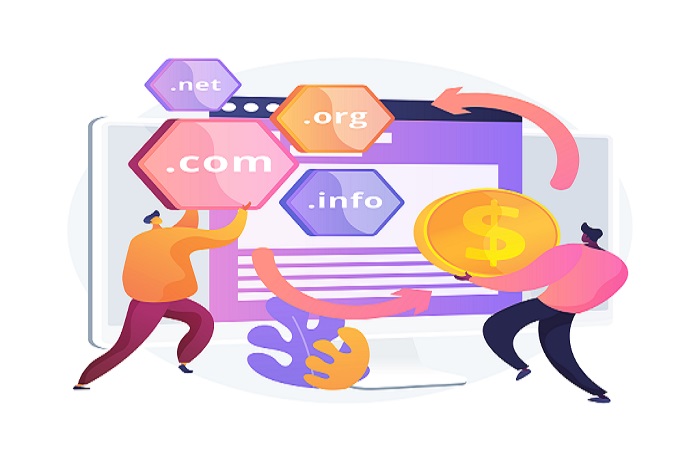
Choosing the right domain name is crucial for any website. It should be unique, memorable, and relevant to your brand’s or website’s purpose. Start by brainstorming keywords related to your niche and trying to incorporate them into your domain. Keep it concise and easy to spell. Consider using domain name registration tools like Hostinger, BlueHost, and GoDaddy to explore available options.
Once you have a few ideas, check if they’re available for registration. Choose a domain name with a popular extension like .com, but if it’s not available, alternatives like .net or .org can work too. Remember, your domain name represents your online identity, so choose wisely.
2. Set up Hosting
Hosting is the foundation of your WordPress website. Selecting the right hosting provider is crucial for site performance and security. When choosing a hosting plan, consider factors such as reliability, speed, customer support, and pricing.
Shared hosting is suitable for small websites, while VPS or dedicated hosting is recommended for larger or high-traffic sites. Sign up for a hosting account and follow the setup instructions given by the hosting provider.
Ensure your hosting package includes features like one-click WordPress installation, an SSL certificate, and regular backups. Take the time to configure your hosting settings properly to optimize your site’s performance.
3. Install WordPress
Installing WordPress is a simple process that can be done in a few steps. Many hosting providers offer one-click installation, making it even easier. Log in to your hosting control panel, locate the WordPress installation option, and follow the instructions.
You’ll need to provide some basic information, such as your website’s name, admin username, and password. Once the installation is complete, you’ll have access to the WordPress dashboard, where you can start customizing your website.
4. Choose a Theme
Selecting the right theme for the visual appearance and functionality of your WordPress website. There are many free and paid themes available. Consider your website’s purpose, target audience, and desired layout when choosing a theme.
Look for a responsive theme that adapts well to different devices. Pay attention to factors like customization options, support, and user reviews.
Install your chosen theme from the WordPress dashboard and activate it. You can further customize the theme by adjusting settings, adding widgets, and modifying the appearance through the theme’s customization options.
5. Create Pages and Content
Once you have set up the basic structure of your WordPress website, it’s time to create pages and populate them with engaging and user helpful content.
Identifying the potential pages your website needs, such as the homepage, about page, contact page, and any other relevant sections. Utilize the WordPress editor or elementor editor to add text, images, videos, and other media elements to each page. Ensure your content is well-organized, visually appealing, and aligned with your brand’s voice and message.
Take advantage of formatting options like headings, lists, and blockquotes to enhance readability. Remember to optimize your content for users by incorporating relevant keywords naturally throughout your pages.
6. WordPress Website Performance Optimization
Website performance is crucial for the user experience and search engines. To optimize your WordPress website’s performance, start by installing a caching plugin like WP Super Cache or W3 Total Cache. These plugins generate static HTML files for your pages, reducing server load and improving load times.
However, optimize your images by compressing them without compromising quality using plugins like Smush Image Optimizer.
Minimize the use of unnecessary plugins and scripts that can slow down your website. Regularly update your WordPress core, theme, and plugins to ensure you have the latest bug fixes and performance improvements.
Consider using a content delivery network (CDN) to deliver your website’s static files from servers closer to your visitors, reducing latency.
7. WordPress Website Mobile-Friendly
Nowadays, it’s important to have a mobile-friendly WordPress website. Choose a responsive theme that automatically adjusts the layout and elements for different screen sizes. Responsive themes ensure that your content is accessible and readable on various devices, including smartphones and tablets.
Test your website’s mobile-friendliness using tools like Google’s Mobile-Friendly Test or GTmetrix. These tools provide insights into any issues or areas for improvement. Optimize your images for mobile devices by using appropriate dimensions and formats.
Keep your website’s design clean and clutter-free, avoiding excessive use of pop-ups or intrusive elements that can hinder the mobile experience.
8. WordPress Website Responsiveness
Let’s learn about how to make WordPress websites responsive. Which things have to be considered?
Responsiveness goes beyond mobile-friendliness. It encompasses the seamless adaptability of your website across different screen sizes and resolutions. To ensure a consistent user experience, test your website across a variety of devices and browsers.
Implement a fluid layout that adjusts proportionally to the screen size, utilizing CSS media queries. Optimize your typography by using scalable fonts and appropriate line heights. Ensure that buttons, menus, and interactive elements are easily clickable and accessible on all devices.
Regularly test your website’s responsiveness using tools like BrowserStack or Responsinator. These tools simulate your website’s appearance on different devices, helping you identify and fix any responsiveness issues.
Do you really want to know how to create WordPress page template? Let’s dive with me..
9. WordPress Page Templates
WordPress page templates offer flexibility in designing different sections of your website. To create a custom page template, start by duplicating your theme’s existing template file. Modify the duplicated file to include the desired layout, structure, and additional functionalities.
Common page templates include homepage templates, contact page templates, and archive page templates. They allow you to showcase specific content or highlight unique features.
You can also explore pre-built page templates available in popular page builder plugins like Elementor, Divi, or Beaver Builder. These plugins offer a wide range of ready-to-use page templates that you can import and customize to fit your website’s needs.
10. Install plugins
WordPress offers a variety of plugins that can extend the functionality of your website. Install plugins to enhance specific features or add new capabilities. For example, if you want to add a contact form, you can install a plugin like Contact Form 7 or WPForms.
If you want to improve website security, plugins like Wordfence or Sucuri can be useful.
Explore the plugin directory and read reviews to choose reliable and well-supported options. However, be cautious not to overload your website with too many plugins, as they can impact website performance. Regularly review and update your installed plugins to ensure compatibility and security.
11. Optimize SEO
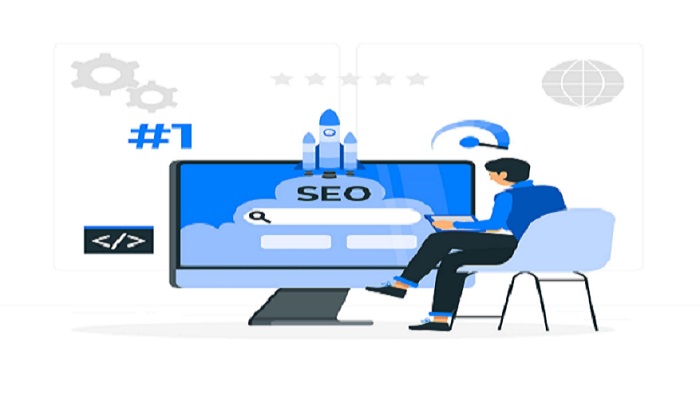
Search engine optimization (SEO) improves your website’s visibility in SERPs (search engine result pages). Install an SEO plugin like Yoast SEO or Rank Math to help optimize your content. These plugins provide features like keyword analysis, meta tag customization, and XML sitemap generation.
Conduct keyword research to identify relevant and high-ranking keywords in your industry. Incorporate these keywords strategically into your content, headings, titles, and meta descriptions. Use descriptive alt tags to optimize your images.
Improve your website’s loading speed by enabling caching, compressing files, and optimizing code. Ensure your website is mobile-friendly and adheres to best practices for responsive design. Monitor your website’s SEO performance using tools like Google Search Console and make necessary changes to improve your rankings.
Pro Tips: “SEO improves businesses’ online visibility, attracts organic traffic, and drives growth by optimizing websites and online presence.”
12. Test and Preview
Before launching your website, it’s crucial to test and preview it to ensure everything functions as expected. Check all the pages and their content to ensure proper formatting, links, and media display. Test all forms and interactive elements to ensure they submit data correctly.
Preview your website on different devices and browsers to ensure consistent design and functionality. Pay attention to details like font sizes, spacing, and alignment. Test website navigation to ensure users can easily access different pages.
Conduct user testing or ask for feedback from friends or colleagues to gather different perspectives. Make any necessary adjustments based on the testing results to provide the best user experience.
13. Launch Your Website
After completing all the necessary preparations and testing, it’s time to launch your WordPress website and make it accessible to the world. Begin by double-checking all your settings, ensuring that your website is set to be visible to search engines. Notify your audience about your website launch through your social media channels or any other relevant communication channels.
Monitor your website’s performance and functionality during the initial launch period, making any necessary tweaks or adjustments as you receive feedback from users.
Remember to regularly update your website with fresh content, maintain security through regular backups and updates, and engage with your audience to foster a thriving online community. With your website officially launched, it’s time to embrace the exciting opportunities that await in the digital realm.
Are you excited about how to create a WordPress landing page?
A landing page is a vital component of any website, especially if you want to capture leads or drive conversions. WordPress offers several plugins and tools to create effective landing pages without coding knowledge. Install a landing page builder plugin and choose from the available templates or create a custom layout.
Focus on a clear headline, a compelling call-to-action, and concise content. Include relevant images or videos, and optimize the page for fast loading. Don’t forget to integrate your landing page with your email marketing software or CRM to capture leads efficiently.
Are you ready to learn how to create a WordPress ecommerce website?
When you plan to create an e-commerce website with WordPress, you’ll need to set up an e-commerce plugin like WooCommerce. Install the plugin from the WordPress dashboard and follow the setup wizard to configure your store’s essential settings, such as currency, payment gateways, and shipping options.
Add product categories, set up individual products with images and descriptions, and customize the store’s appearance to align with your brand.
WooCommerce offers various extensions to enhance your store’s functionality, such as customer reviews, coupon codes, and inventory management. Test your store thoroughly before launching to ensure a smooth shopping experience for your customers.
Final Thoughts
Creating a WordPress website involves a series of essential steps, from choosing a domain name to optimizing its performance and responsiveness. By following this definitive guide, you’ll have the knowledge and tools to create a powerful and successful WordPress website in 2023.
Remember to focus on user experience, mobile-friendliness, and customization options to make your website stand out in the digital landscape. Start implementing these steps, and unlock the potential of WordPress for your online presence.
Your one-stop-solution iSyncEvolution
We pride ourselves on being your one-stop solution for all your WordPress development needs. With over 5+ years of experience building stunning WordPress websites in industries like education, travel, real estate, and eCommerce. We have developed our abilities to provide excellent results.
Unleash the potential of your website with a WordPress development company.
Our WordPress experts are dedicated to managing and delivering projects on time, ensuring that we meet and exceed our clients’ expectations.
When you hire WordPress developers, you can rest assured that your website is in capable hands. We understand the intricacies of WordPress and will tailor our services to meet your specific requirements. Experience the iSyncEvolution difference and unlock the true potential of your website.
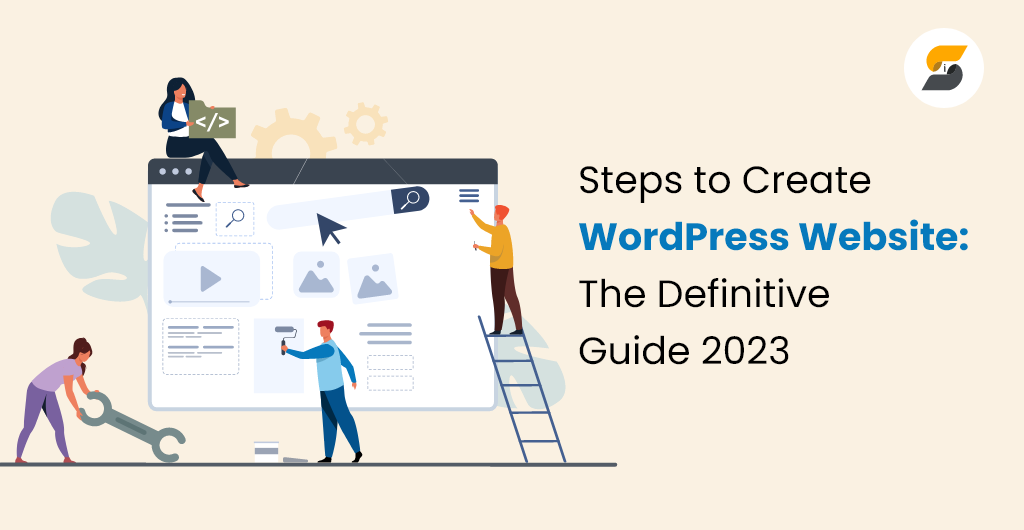
Pingback: Digital Asset that Help Businesses Grow Online
Pingback: What is WordPress, and How it Works?- A Beginner's Guide